Hello from team Logmaster!
We have continued to speak to and work with drivers in all states of Australia to make the Logmaster App more friendly and helpful. We want to say a big THANK YOU to all the drivers in touch with us who have requested changes, features and improvements and we hope you see this version as a win for all of us!
WHAT'S IN THE UPDATE
This is a quality-of-life release, it’s all about making things easier and more proactive with alerts.
Here are the noticeable improvements you get:
TURN ON and OFF Fitness Declarations and Fit to Drive Forms
Enable and disable Fitness Declarations from the Review Business Details for Solo drivers.
If you are part of a business, the admin can now disable or enable these forms from the portal under Admin, Form Setup.
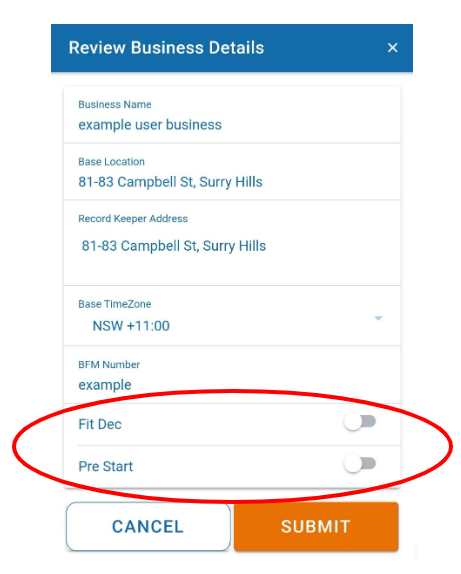
New Fatigue Plan Menu
It's now easier to view and select your fatigue plan, with sticky fatigue plan from last selection now also part of the flow.
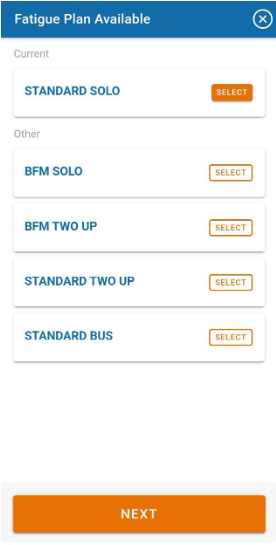
Easier Vehicle selection for the repeat driver and large fleets.
The last vehicle you drove now appears pre-selected at the top of the list. There’s now a search bar for when your business has more than 10 vehicles. The submit button is now on top, so you don't have to scroll all the way down anymore.
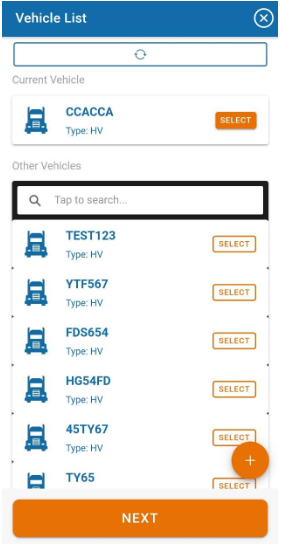
Audible Alerts and Popup alerts! Requested by loads of drivers…
New popup messages with audible alerts, get notified on the 1hr, 45min, 30min, 15min, 10min, 5min, 3min, 2min, 1min and when you enter a breach. There is no need to interact with the popup either; it disappears automatically once the orange line at the bottom fully depletes.
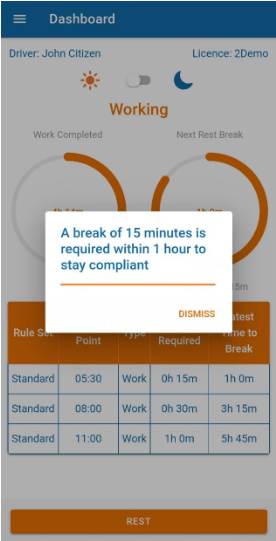
Manage the voice notifications from the settings in the menu.
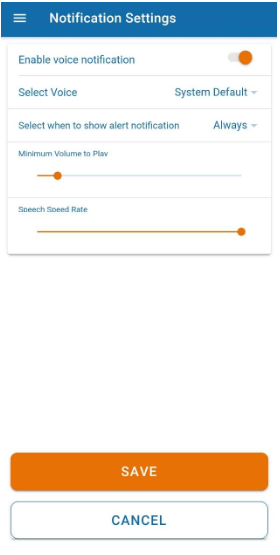
Improved off network performance
We have made some big steps forward to improve the low latency network performance in this latest release of the application. As you will notice the refresh bars on the top of some of the pages now. Instead of trying to sync every time, it syncs on login and you can refresh the pages by clicking these buttons at the top of the pages.

To enable this, go to settings in your phone, search for 'Appear on Top', scroll down to Logmaster Australia and toggle it on.
Now when you leave the app from the dashboard, you will get the appear on top badgedge, you can move it around wherever you want and have it appear on top of any app.
Click the icon to get back to Logmaster quickly.
To close the appear on top, just move the icon to the 'X' that appears on your screen.
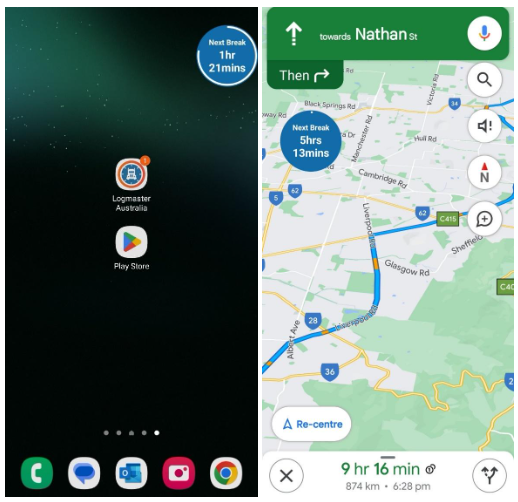
When you are over 1hr from requiring a break, the icon will be blue.
When you are less than 1hr from requiring a break, the icon will be orange.
When you are in breach, the icon is a red stop sign.

As we head towards the festive season, we wish all drivers happy and safe driving.

