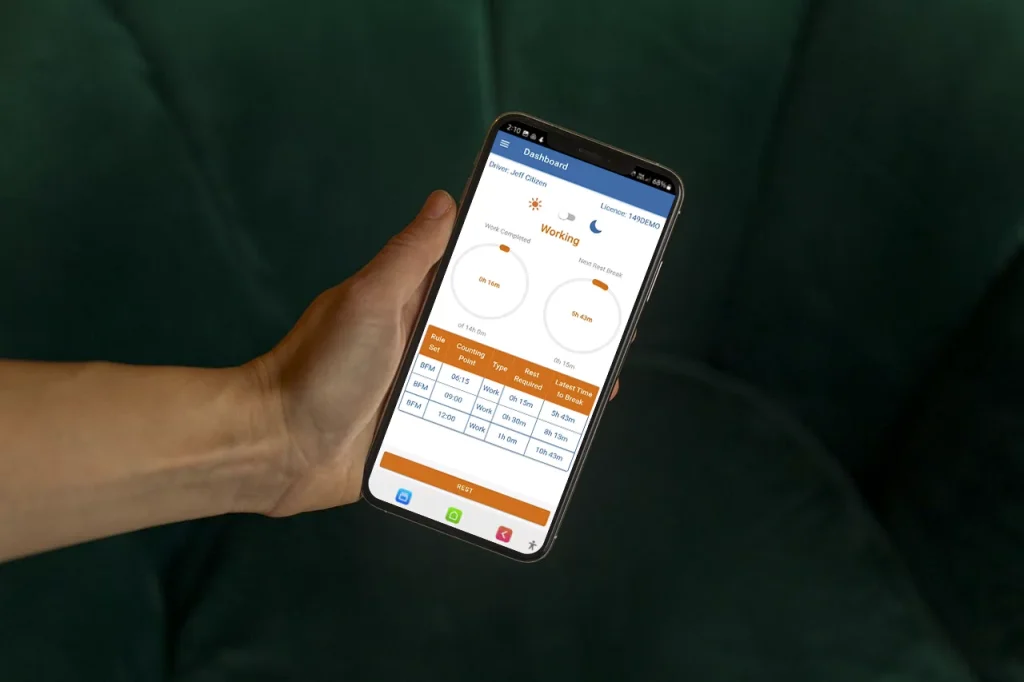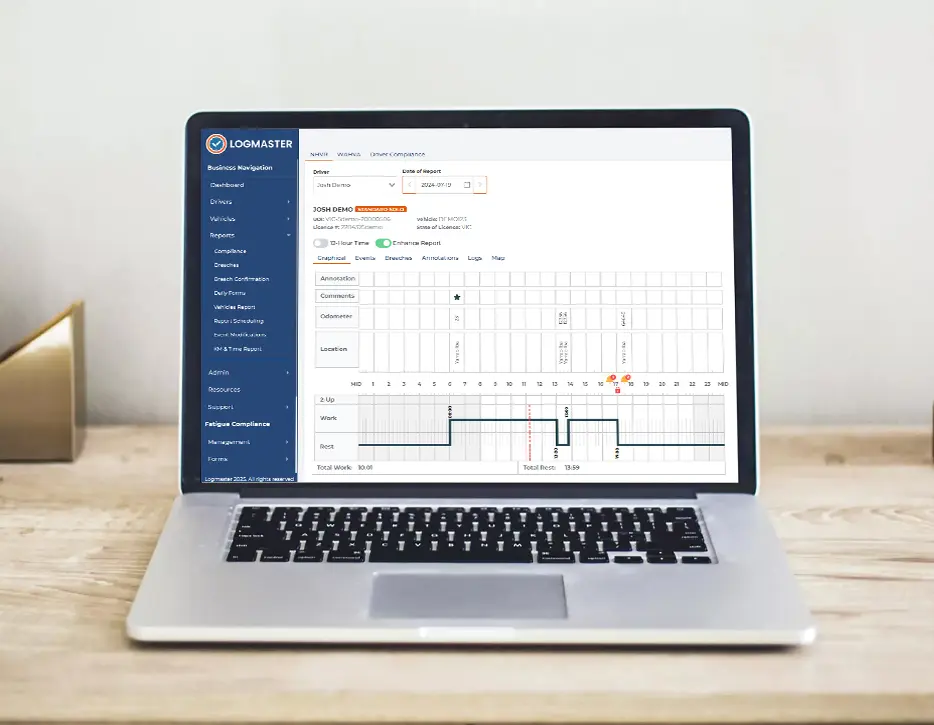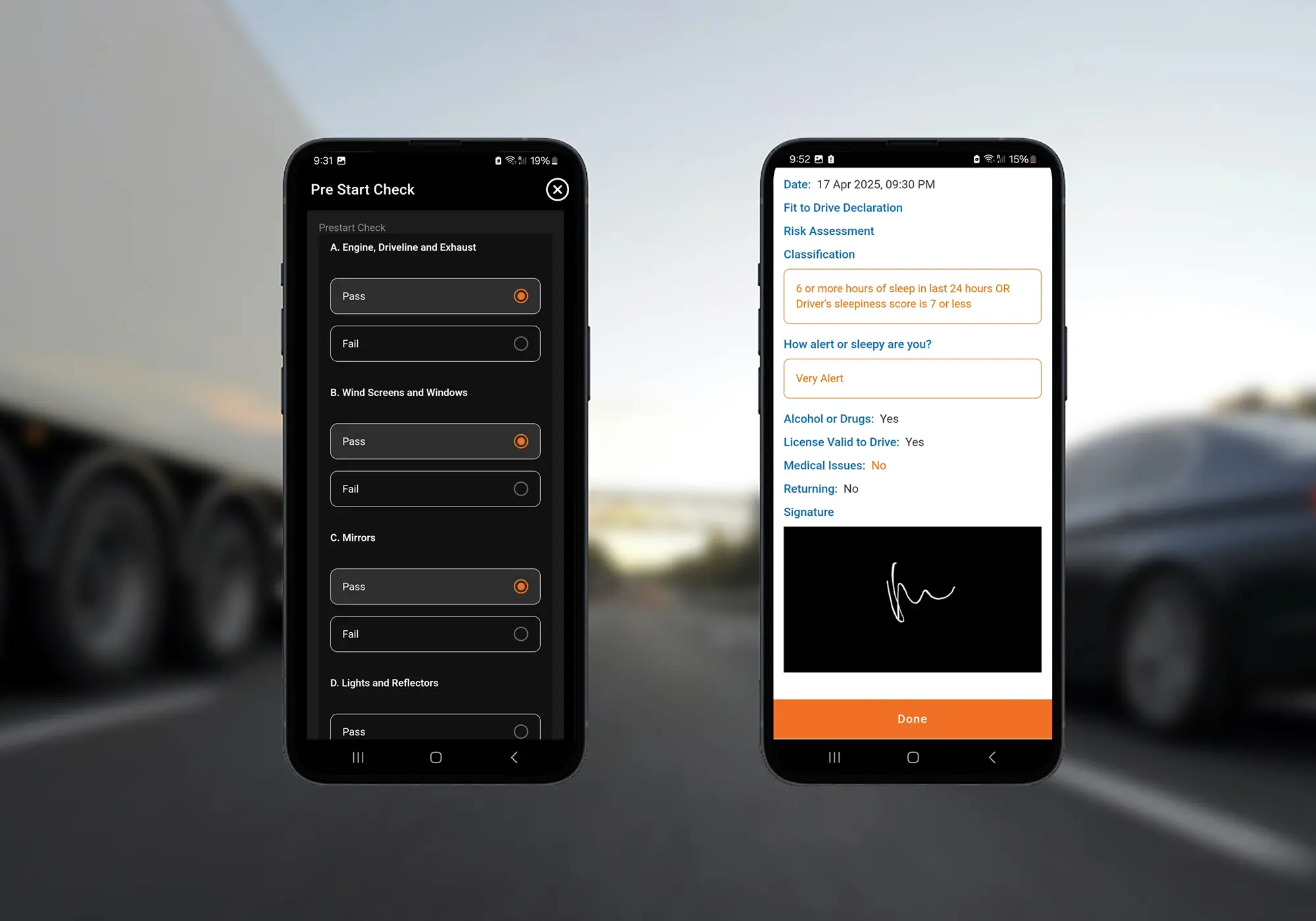We know from talking to truck drivers that internet scams are a big concern. Some have shared stories about being scammed online, needing to cancel cards, or losing money. While Logmaster has never been impersonated or used in a scam, we understand why people are cautious — especially when it comes to messages about billing or payments.
This guide is here to help you stay safe, avoid common tricks, and feel confident about how to check if a message is genuinely from Logmaster.
If you receive an email or text saying it’s from Logmaster and it talks about your billing or account:
-
- Don’t click any links.
- Close the message and delete it.
- Open your browser and go to logmaster.au.
- Log in the way you usually do.
If anything important is happening, it’ll be in your account. This is the safest way to check.
Our official email address is:
– [email protected]
If you get a message from a different address or something doesn’t feel right, it’s okay to double-check. When in doubt, don’t interact — just log in directly.
Sometimes our Support Team may call you from a mobile number. That’s normal.
– It will always be a real person on the phone — not a recording.
– We never send text messages with payment links.
– If you’re unsure, hang up and call the number back to confirm.
Speaking to the person directly is the best way to verify that the call is legitimate — especially before you take any action involving money.
Here are some common signs a message might not be genuine:
– Bad spelling or strange grammar
– Messages trying to scare or rush you (“Pay now or lose access”)
– Links that don’t look like real websites
– Requests for private info (we will never ask for passwords or bank details in a message)
Smart steps to protect yourself:
– Use strong passwords and avoid reusing them
– Don’t share your password with anyone
– Keep your apps and devices updated
– Ask someone you trust or call us if something doesn’t seem right
Even though there are no known scams using Logmaster’s name, we want to help you stay one step ahead. Always go straight to logmaster.au to check your account, and only act on messages you trust.
If you’re ever unsure, we’re here to help.
Thanks for being part of the Logmaster community — stay sharp and stay safe.