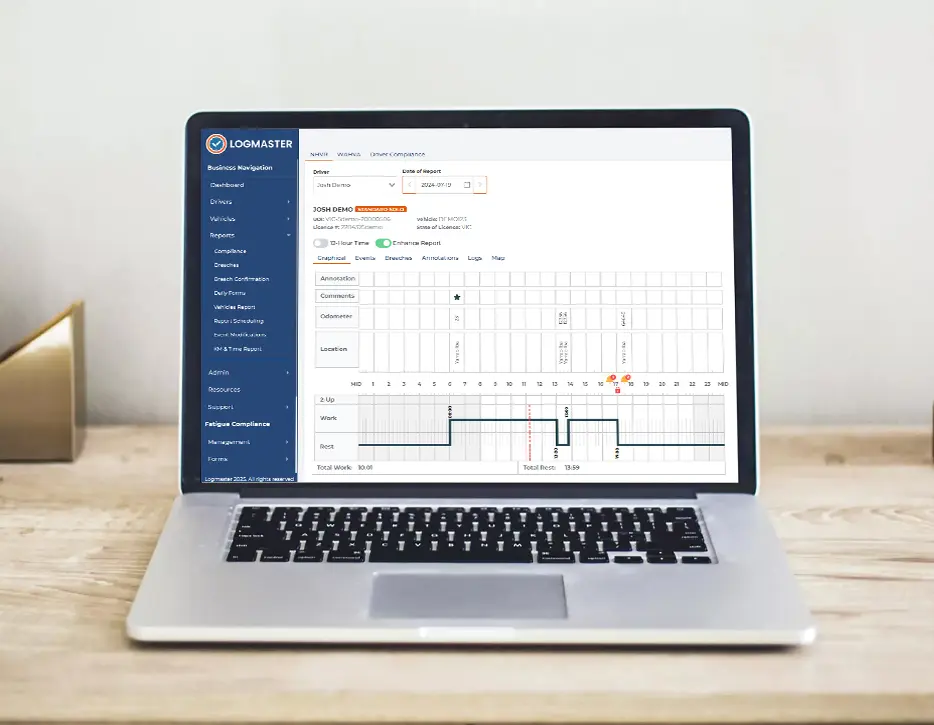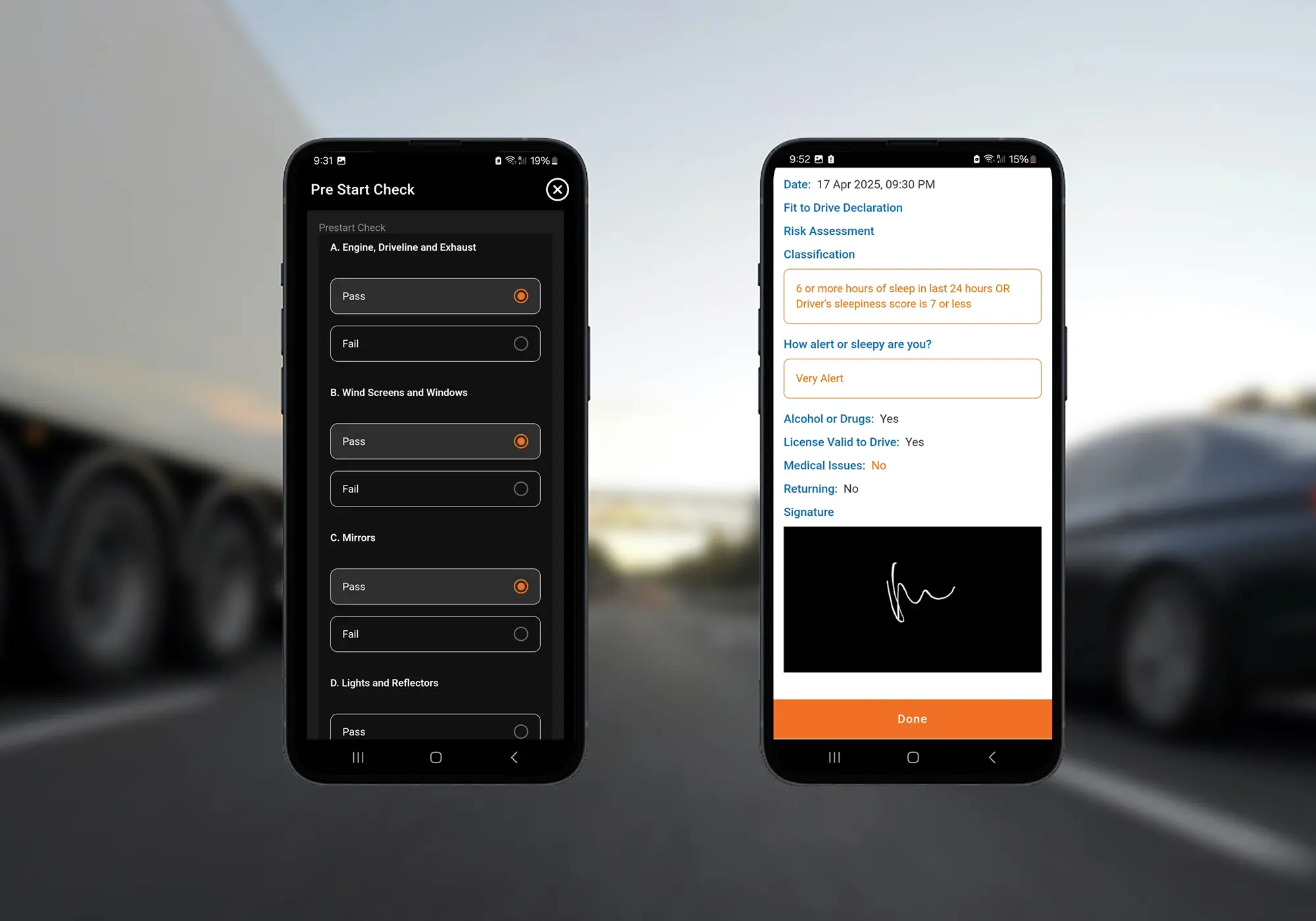Sometimes a Driver wants to use the portal for the business, or a business user now wants to drive. Each addition has a process:
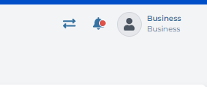 Business user to become a driver
Business user to become a driver
Business user signs in to the portal
See the double arrow up the top? Click it!
There will be a dropdown with an option to create a driver Profile. Once this is done, it will become a profile switching Button for the portal and the same email will become useful for the driving app.
Note: Before this is done, the business user email will not be any good when logging in to the driver app because the profile will be incomplete.
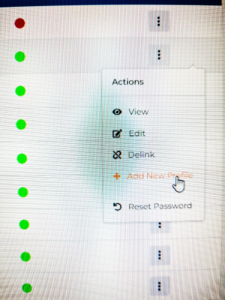
Driver to become a business user
This can only be done by a business user with admin privileges.
- Open the driver list
- Find your driver
- Click the 3 dots to the right
- Select ‘Create Profile’
This will enable the driver to become a business user and to be able to use the same switch button to toggle between driver account and business account in the portal.