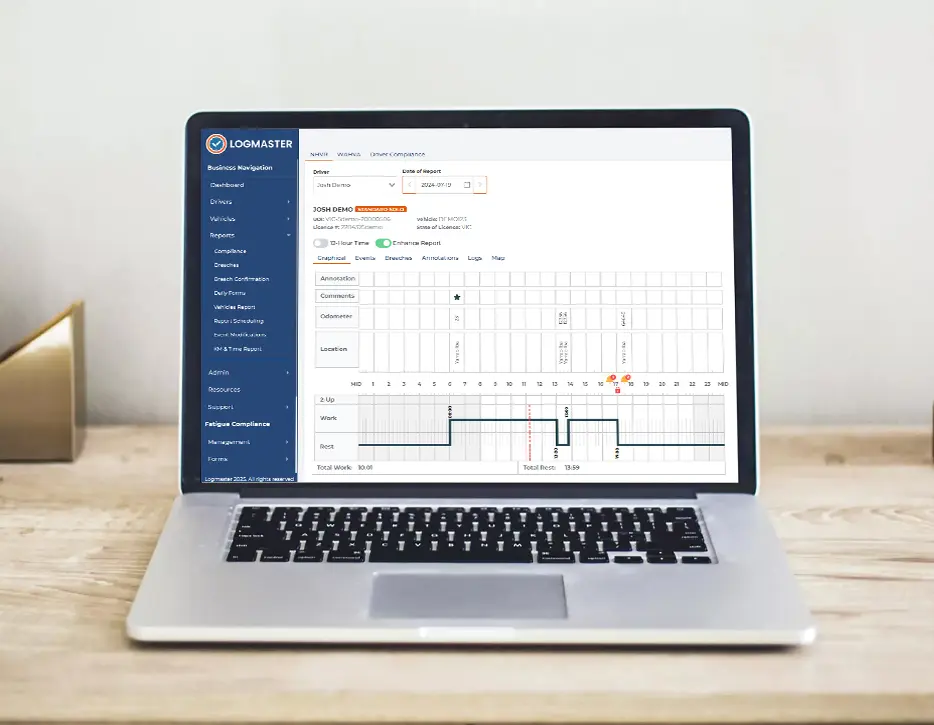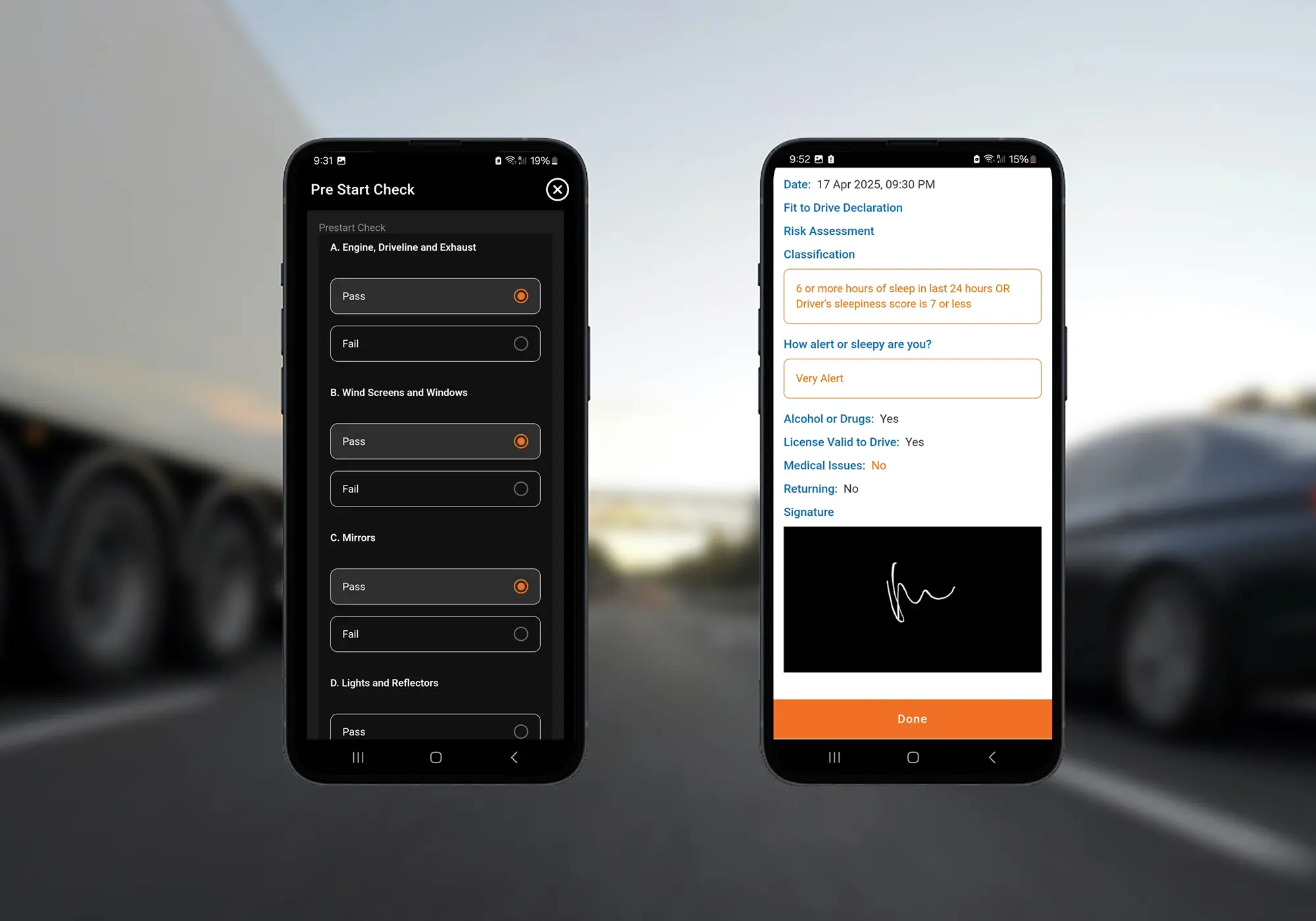📄 Driver Factsheet: Switching to an EWD
Use only one system per day — EWD or paper. Once on EWD, your paper logbook is cancelled.
✅ What’s OK:
– Start using your EWD and cancel your old paper logbook (HVNL s.305).
– If your EWD fails, use supplementary paper records, not your cancelled logbook (EWD Standards s.6.1.1).
❌ What’s NOT OK:
– Recording hours in both your EWD and a paper logbook on the same day (EWD Standards s.8.1).
– Switching back to your old paper logbook after starting with EWD (EWD Standards s.6.1.1, s.8.1). Must purchase a new book.
Cancelling your paper logbook:
You must cancel it when switching to EWD by drawing a line through the last used page and writing:
“EWD use commenced [date]”
Then sign and date it. (HVNL s.305)
What happens if the EWD fails?
– Use supplementary record sheets to keep recording legally (EWD Standards s.6.1.1).
– Logmaster will help you report the malfunction (EWD Standards s.6.1.2).
– Don’t start a new paper logbook — just use the supplied sheets (EWD Standards s.6.1.1).
Need help? Ask your manager or contact Logmaster Support.
📋 Manager Compliance Guide: Transitioning Drivers to EWD
Key Compliance Requirements:
– One record-keeping system per day (EWD Standards s.8.1).
– Cancel the paper logbook when starting EWD (HVNL s.305).
– Do not revert to the paper diary if the EWD fails (EWD Standards s.6.1.1).
Common Misunderstandings:
| Misunderstanding | Correction |
| “Drivers can use both systems each day for safety.” | Not permitted — must use only one per day (EWD Standards s.8.1) |
| “You don’t need to cancel the paper logbook when starting EWD.” | You must cancel it in writing (HVNL s.305) |
| “If the EWD fails, return to your paper logbook.” | Use supplementary sheets, not the logbook (EWD Standards s.6.1.1) |
References:
– HVNL Section 305 – Cancelling a work diary
– EWD Standards v1.0:
- Section 6.1.1 – Fallback record use
- Section 6.1.2 – Malfunction reporting
- Section 8.1 – Record continuity and single-method use
Manager Actions:
– Confirm drivers cancel paper logbooks when activating EWD.
– Educate drivers that fallback = supplementary sheets, not the old logbook.
– Store and track fallback sheets as part of audit preparation.
– Ensure EWD malfunction reporting is understood and easy to follow.