Logmaster generates various alerts, some of which require immediate attention for compliance purposes, while others indicate driver behaviour or usage issues that may need to be addressed. Here’s a breakdown of how to manage these alerts:
#
Types of Alerts #
- Compliance-Related Alerts
These alerts need to be investigated by record keepers to ensure regulatory compliance. - Driver Behavior & Usage Alerts
These indicate behaviours or patterns that may require a conversation with the driver to address and correct any issues.
#
Alerts Requiring Investigation #
- Breach Alerts
Breaches need to be investigated promptly.

- Failed Form Alerts
Failed forms indicate an issue that needs further review.
 #
#
#
Discretionary Alerts #
- Event Modification Alerts
These occur when a log entry has been modified and may or may not require further action.

- Late Lock Alerts
Alerts for late lock entries are also up to the record keeper’s discretion.
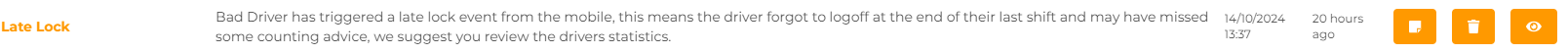 #
#
#
Investigation Process #
1. Read the Alert
Each alert provides detailed information about the incident or breach.
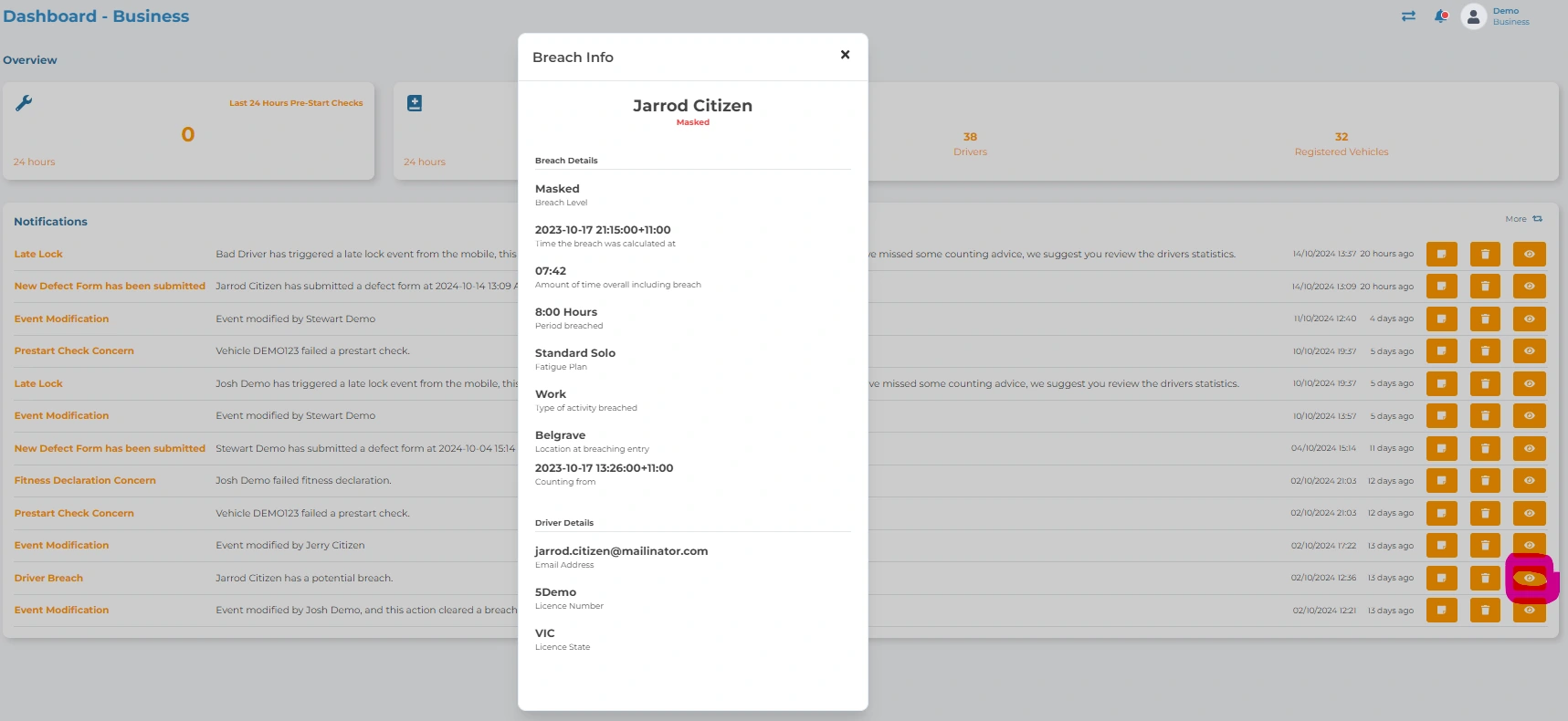
2. Observe the Breach or Failed Form
Refer to the Compliance Report for breaches or review the failed form to understand the issue.
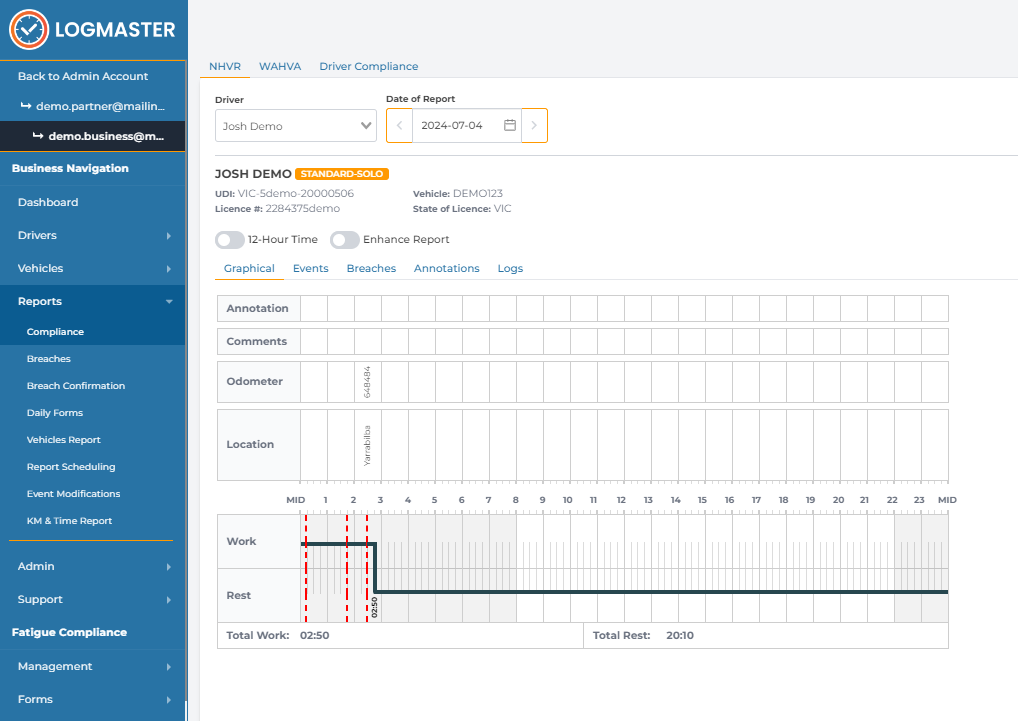
3. Open an Investigation
In Logmaster, initiate an investigation for the breach or failed form.
-
- Screenshot of Investigation Screen
- Screenshot of Investigation Screen
4. Add Driver Information & Link the Breach
Include the driver’s name and attach the relevant breach or failed form to the investigation.
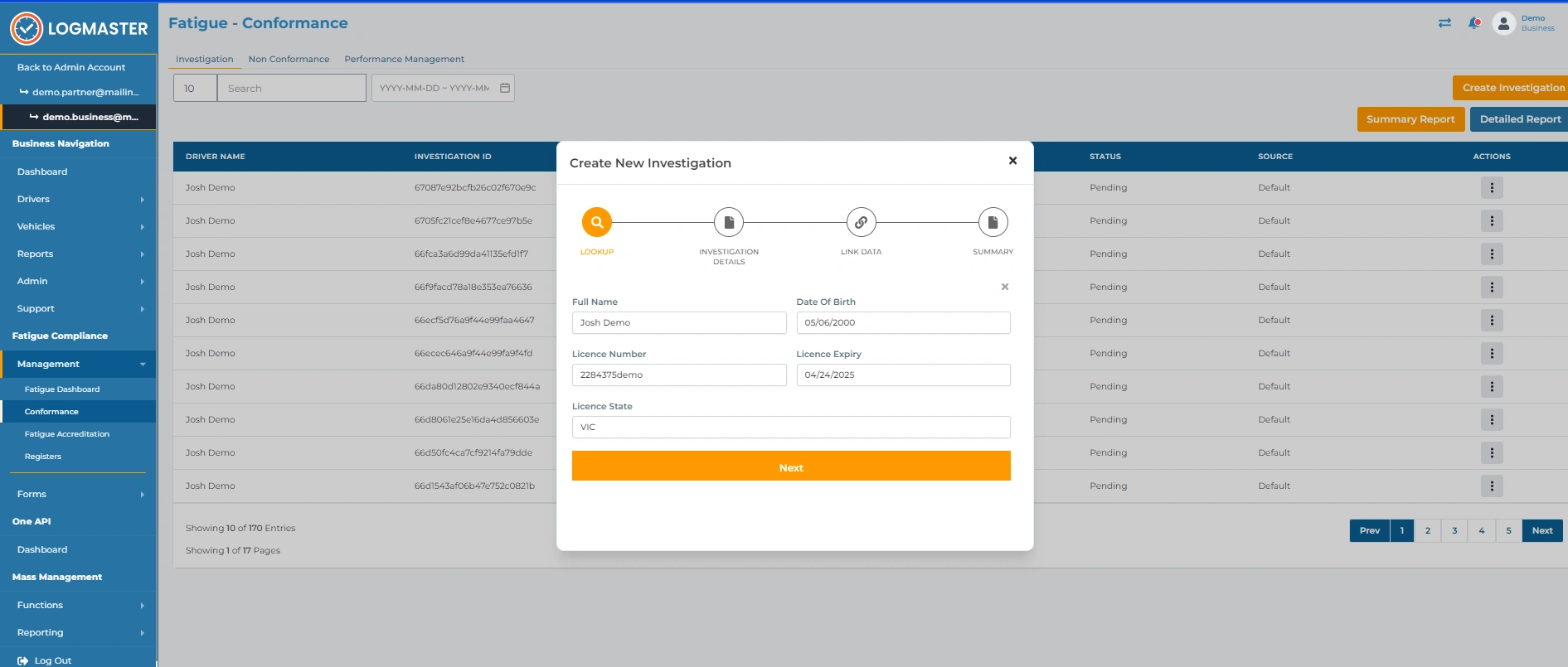
5. Speak with the Driver
Have a conversation with the driver to get their perspective, then gather and attach additional evidence if necessary.
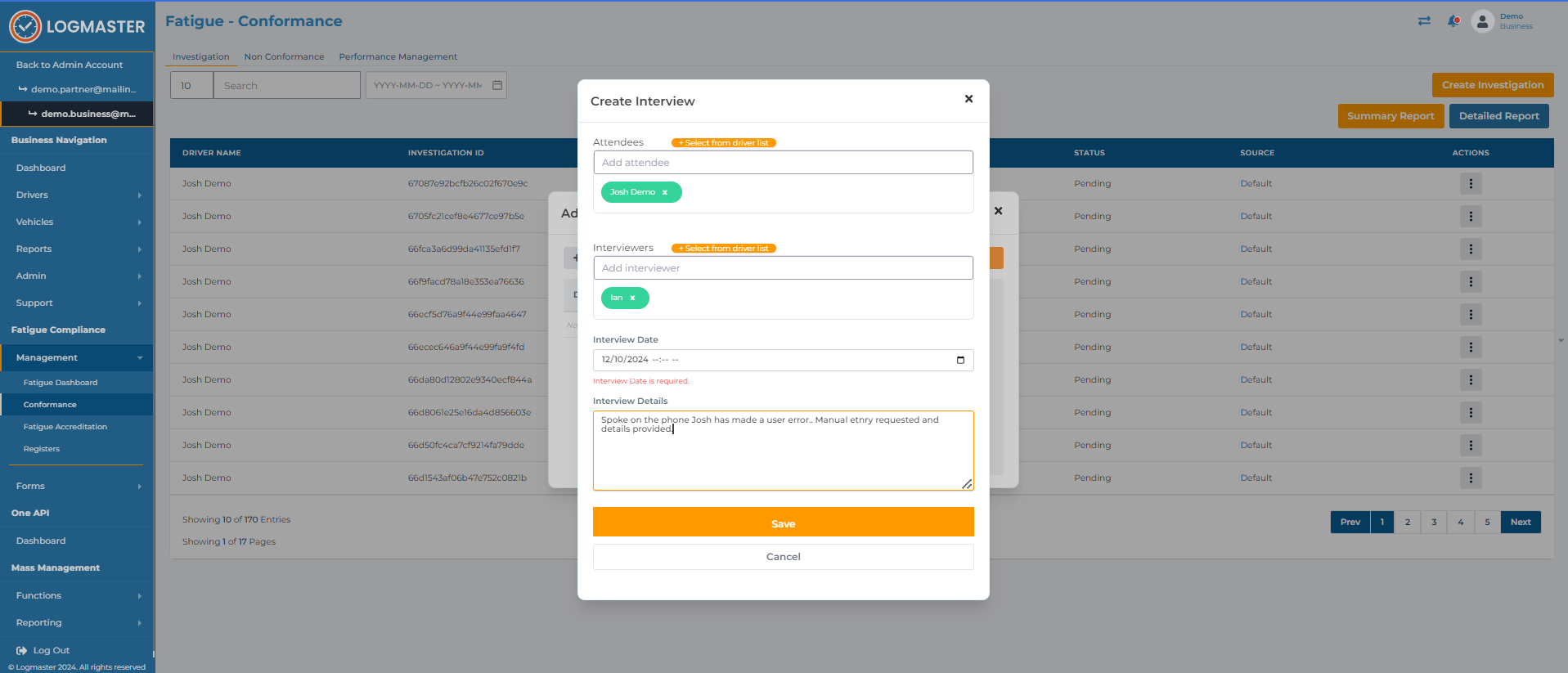
6. Close the Investigation or Attach an NCR
Based on your findings, either close the investigation or escalate by attaching a Non-Conformance Report (NCR).
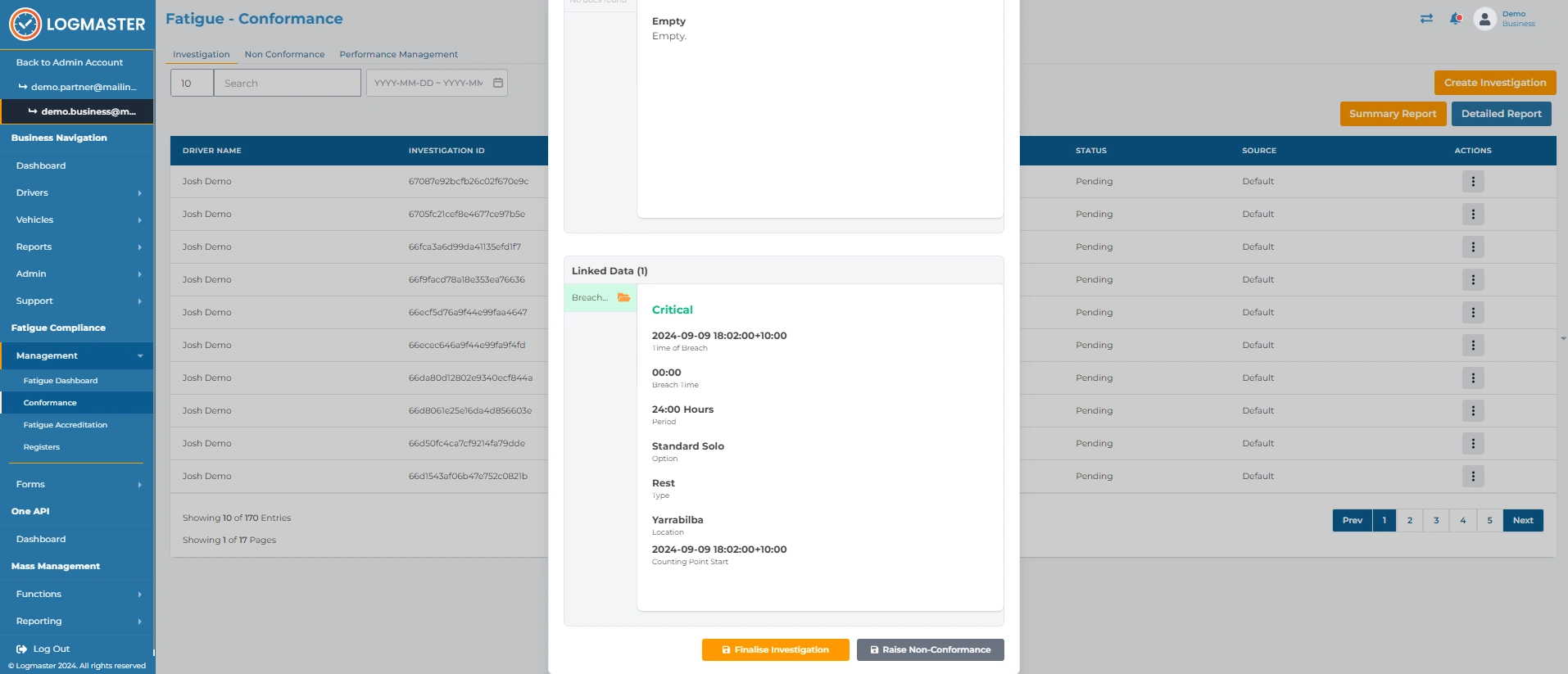
#
Performance Management (If Required) #
From the NCR, determine whether further performance management actions are needed. Attach performance management documentation where applicable.






